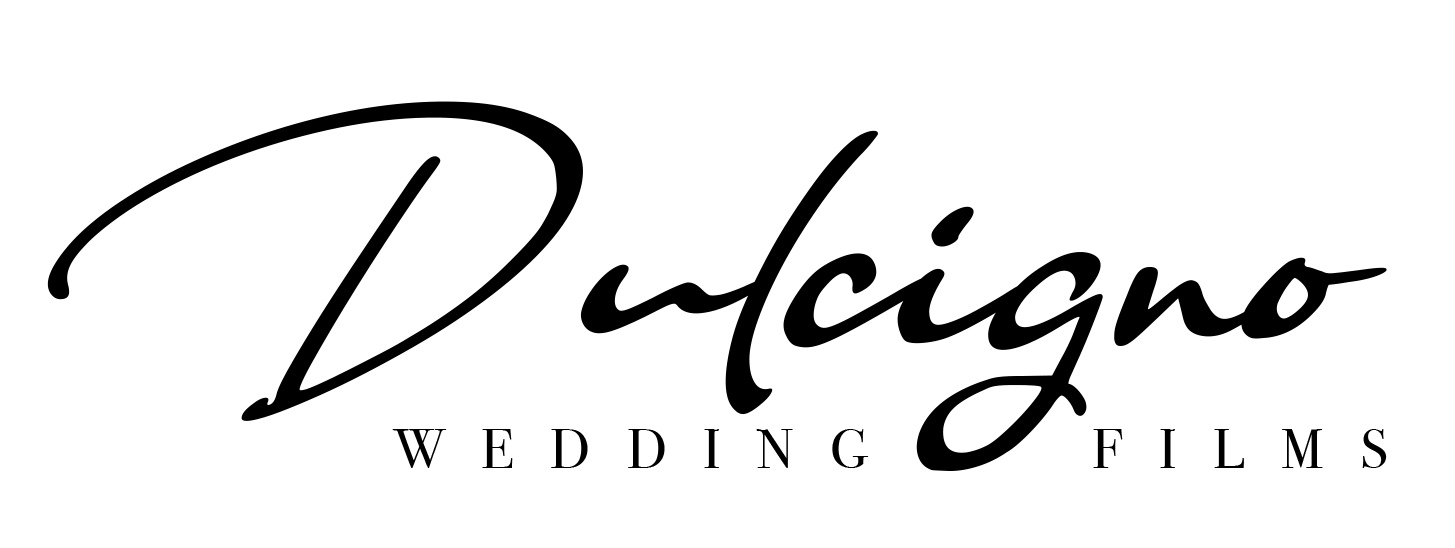FILMING GUIDELINES
INTRODUCTION
The Dulcigno Wedding Films style is best described as: Unobtrusive and Authentic with a Documentary Approach, Focused on What Matters to the Couple.
Principles for shooting a Dulcigno Wedding:
-
Fly on the Wall
-
If you capture everything beautifully and the couple barely remembers you being there, you’ve done your job.
-
-
Authenticity
-
Keep it authentic to the couple. Nothing cheesy (unless the couple asks for it).
-
-
Focus on What Matters
-
Always focus on what matters first; Family, friends, quiet moments between the couple, the special gift given from a father to his daughter, etc. If you can get those things AND get cinematic shots then you’ve nailed it. Don’t sacrifice capturing the right moment for anything.
-
As a we are building our national wedding film brand, consistency amongst all of our creatives is of the utmost importance! These guidelines allow us to achieve that consistency. Dulcigno’s approach may already be in line with your own personal shooting style and that’s great! There may be a few differences so we want to make sure you have a clear understanding of our shooting style to ensure the couple is going to receive what we promised to deliver. It is up to all of us to work as a cohesive team in order to achieve this goal.
Our wedding film packages primarily include a single videographer, and our clients prefer a low-key, candid approach to the day, as opposed to feeling like they’re at the center of a giant production. This helps keep the day–and the footage–feeling natural and intimate.
AT A GLANCE
Minimum Equipment Requirements:
-
2 Cameras (full frame, capable of shooting 4k at 24 & 60 fps) – matching camera body brands HIGHLY preferred
-
2 Lenses ranging from 24-200mm focal length (anamorphic lenses are fine)
-
ND Filters
-
2 Tripods (or 1 tripod, and a monopod / gimbal)
-
2 Wireless or Body-Pack Lavalier Mics
-
Shotgun mic (mounted to main camera)
-
External Audio Recorder (Zoom H4N or similar)
-
XLR, ¼”, ⅛”, and RCA Cables
Recording Settings:
-
4K minimum (3840 x 2160)
-
Anamorphic framing (we will crop the image for a 2.39:1 ratio in post)
-
Neutral or Log picture profile
-
24fps for ceremony / reception events
-
60fps for b-roll
-
48Khz audio
Deliverables to Client:
2-10 Minute Highlight Film (4-6 minute average)
-
This is the primary film you are shooting for in most instances.
Documentary Edit
-
-
This includes all event footage other than “B Roll” shots. Always record the entirety of each event with the knowledge the entire day will be assembled into one long video, cutting between 2 angles. For all ceremony and reception events, capture them in their entirety and only move one camera at a time. DO NOT SHOOT SHORT CLIPS.
-
Events included in Documentary Edit:
-
Reading Letters
-
Interviews
-
First Look(s)
-
Ceremony
-
First Dance(s)
-
Cake Cutting (or other stand-alone events or games during the reception)
-
Speeches / Prayers / Toasts
-
-
1 Minute Teaser Film
-
Delivered 3 weeks after the event, so prompt delivery of footage is critical.
Raw Footage
-
Every single clip captured could be delivered directly to the client.
CLIP LENGTH:
All event coverage requires long-form recording. During formal events, you’ll leave your cameras rolling as long as possible, aiming for the fewest number of clips to be synced together with your external audio. This also guarantees the maximum possible coverage during events, to ensure we don’t miss anything!
RECORDING SETTINGS:
All deliverables sent to our clients are rendered at a cropped, anamorphic 1080p sequence (2.39:1) at 24fps. However, our required minimum resolution to capture events during the day is 4k, 24fps.
-
4K is helpful to punch in on wider shots, especially during the ceremony!
-
B-Roll should be captured at 4k, 60fps. If your primary camera is not currently capable of shooting at that resolution and framerate, you will need to upgrade soon, as we are phasing all 1080p footage out by the end of the 2023 season. You can deliver a mix of 4K and HD footage if you need to shoot 60fps in 1080.
-
If possible, use guidelines for the anamorphic crop! You’ll lose a significant amount off the top and bottom of the frame.
All slow-motion footage needs to be delivered in its native frame rate, mainly to preserve audio recording through the day. We use a ton of audio in our final edits, including from b-roll sessions. Plus, if you switch off audio for b-roll, it’s really easy to forget turnt it back on for the next event!!
-
60fps is ideal for slow-motion footage. A handful of 120-180fps shots can be nice to sprinkle in, but not as the bulk of the B-Roll.
-
Make sure any ‘Project Frame-Rate’ or ‘Variable Frame-Rate’ settings or similar on your camera match the rate you’re recording in, or are disabled. You should record and deliver in 60fps. DO NOT use S&Q mode!
-
Make sure your shutter speed is always double your frame rate (unless you’re trying to account for flicker!)
Picture Profiles:
-
Always shoot in a flat or neutral profile. Log is also allowed, if you’re comfortable working with it.
-
Be extra careful to keep proper manual exposure and white balance!
-
Log shooters will need to be extra careful to watch their camera settings, or use an external monitor if possible.
-
Always use ND Filters for outdoor B-Roll, or whenever necessary!
Sony S-Log:
-
Be wary of the locked minimum ISO, especially in bright sunlight
-
ND Filters are absolutely necessary, otherwise you’ll see overexposure in all of your bright scenes!
-
Watch for ISO noise, especially during receptions
-
Pay close attention to white balance and color-cast in the scene
Panasonic V-Log:
-
Only use 10-bit V-Log, 8-bit will not be accepted, there are compression issues that break skin tones across most lighting scenarios.
-
CineD or similar neutral profiles are fine in either 8- or 10-bit, and do not have the same compression issue.
10-bit Settings:
-
V-Log or CineD or similar are acceptable
-
Realtime Options: C4K / 4K / 1080 @ 24p
-
Slow-Motion Option: ONLY 1080 @ 60p (delivered in 60p with audio)
8-bit Settings:
-
CineD or similar, NOT V-Log
-
Realtime Options: C4K / 4K / 1080 @ 24p
-
Slow-Motion Options: 4K / 1080 @ 60p (delivered in 60p with audio)
AUDIO SOURCES:
-
All formal events (all A-Roll) require a minimum of two clean audio sources, between lapel mics or soundboard feeds.
-
You can never have too many backup audio sources!
-
Ideally, always have the external recorder connected to the house or DJ audio, but use the omni mics as a backup source when necessary.
-
Your main camera during the day should have a shotgun mic on it at all times, and both cameras should be capturing audio all day (this is both for sync and to be able to pull natural audio!)
-
All audio devices, including your camera audio, need to record at 48kHz (otherwise our syncing software won’t work properly!)
-
Wireless transmitters / receivers are fine to use, but always have a usable backup in case the signal cuts out or gets dropped.
-
Make sure you always have headphones to monitor your audio feeds!
-
Recommended external audio recorder is a Zoom H4N or equivalent
-
Recommended body-pack lavs are the Tascam DR-10L or the Rode Wireles GO
****NOTES ABOUT AUDIO SETUP****
We rely really heavily on clean audio in our final films, so audio recording is equally as important as visual coverage! This includes both voiceover as well as natural or environmental audio to help enrich each scene.
-
Make sure you’re always using a broadcast loop when attaching your lav mics!
-
Lav mic cables should always be neat and tucked away, and should never be hanging down in front.
-
Avoid trying to place a lav mic on anyone wearing a dress when possible, if necessary for interviews or speeches, you can attach the mic near the neck or collar and drape the cable backwards, over their shoulder.
Always be friendly to any audio tech or DJ you work with, they’ll almost always be able to help figure out a solution for you if you’re struggling to find a good plugin or source!
-
Don’t be afraid to push for the particular source you think you’ll need.
-
XLR mix-out feeds from the back of the DJ’s speakers are always ideal! These always receive all sources, and you won’t have to worry about not being sent the mic or the music individually.
-
¼” audio jacks are the next best thing, the DJ will need to help you with these, often this means getting plugged into a spare headphone jack. Usually, this will get you the full mix as well.
-
If neither of those options are working, you can try using your backup ⅛” plugs or RCA cables, or drape a lav (with the sensitivity set VERY LOW) in front of a speaker as a last-ditch solution.
Always test your audio levels beforehand with a mic check, and double-check during each event in case things change!